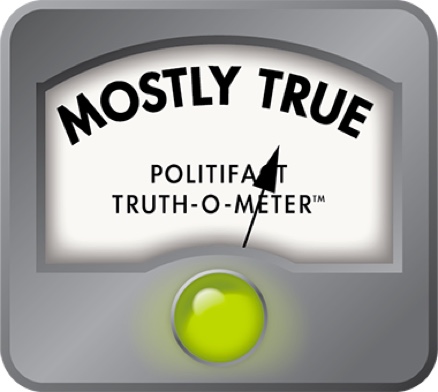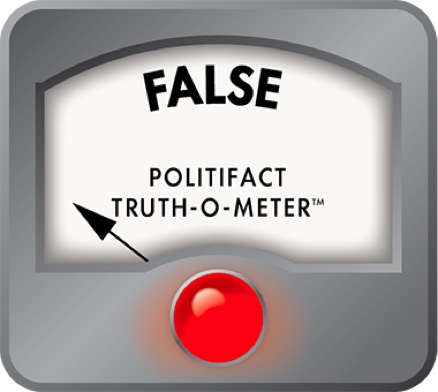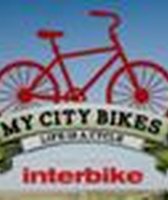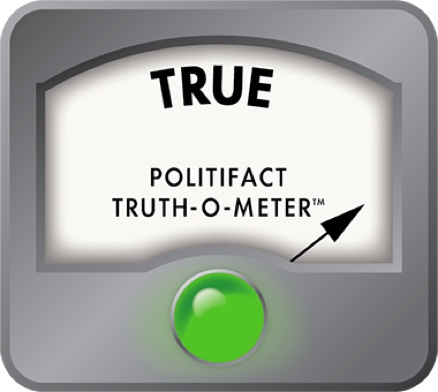Stand up for the facts!
Our only agenda is to publish the truth so you can be an informed participant in democracy.
We need your help.
I would like to contribute

If you type "Obama" into our new search engine, you'll get all the people we've checked with that name -- Barack, Michelle and Obama Girl.
With the addition of our GOP Pledge-O-Meter to our national site and the promise meters on our state sites, we thought it would be helpful to highlight some of our new features and give you tips on how to get what you want from PolitiFact.
Our new search feature
When we designed PolitiFact three years ago, we wanted the site not just to give you the latest fact-checks but also to organize our work in useful ways and help you find what you wanted.
Our search feature relied on an outside provider from Mountain View, Calif., but somewhere along the line for reasons we don't understand, our searches stopped providing helpful results. You would type in "government takeover of health care" and get a list of pages that were once or twice removed from the actual Truth-O-Meter items that contained that phrase. It took too many clicks to find what you wanted.
So when we redesigned the national and state sites for the new promise features, we also built our own search engine. It is the handiwork of our web architects Matt Waite, Martin Frobisher and Jeremy Bowers, and it is light-years better than our old way.
• It displays results in chronological order because we know you're more likely to want newer items first.
• The search results distinguish between Truth-O-Meter items (referred to as statements), promise updates and people.
• Speaking of people, if you type someone's name in the search box, your top result should be the person's main PolitiFact page, which has a convenient tally of their Truth-O-Meter record. You'll also see photos of the people. So type "Obama" into the search box and you'll see photos of Barack, Michelle and Obama Girl -- all the people in our archive with Obama in their name.
The promise meters
The Obameter, the GOP Pledge-O-Meter and our state promise features offer many ways that you can view and sort our work.
• The main page for each promise feature, such as this one for the Pledge-O-Meter, offers a convenient tally and the most recent promises we've rated.
• Click on one of the ratings in the tally and you can see all the Promises that are Kept, In the Works, etc.
• You can also view all the promises by subjects such as taxes or the economy
Other tips
• You can see any person's record on PolitiFact by clicking on the individual's name on our home page or you can browse our list of people and groups we've checked.
• On that tally page, you can see all the True, False, Pants on Fire, etc. ratings for that person by clicking the rulings in the tally.
Our Sources
Conversations with Matt, Jeremy and Martin.